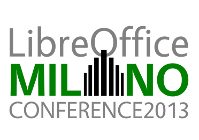SI-GUI for Windows – Parallel installations have never been so easy
Command-line has never been a friend of Windows users. In addition the Windows users rarely use a command-line, so this is clearly a major barrier for most Windows users. With SI-GUI it is possible to sidestep this problem and it improves the overall comfort of this progress.
Details of the Talk
In this talk I am going to lead you through the process of downloading any version of LibreOffice as well as the latest master, configure the parallel installation and even create a desktop shortcut for a parallel installation. Moreover I am going to explain all the settings of this program (don't worry, there are only five) so you can customize the experience. You as well get introduced to the intern “Manager”, which helps you to get rid of old unused parallel installations. Also some time is reserved for your questions and feedback.