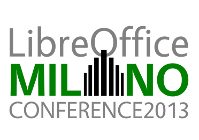Design & UX: How to change LibreOffice without programming
This is a talk for non-programmers who have designing and User Experience skills.
Details of the Workshop
Changing the LibreOffice look is getting easier and easier. Are you a designer, and do not know how? Come to this talk, and learn!
I will show how to use Glade for modifying a dialog, how to customize the toolbars, and how to create a patch that the programmers can easily incorporate.