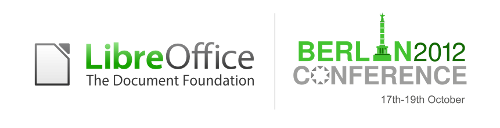Searching for Metadata via commandline
Searching in a document archive containing hundreds of files requires a different search strategy. Users of UNIX/Linux systems work with the grep commandline tool for filtering and searching. For OASIS documents, grep gives rather bad results. Several other commandline utilities exist to find what you are looking for. This includes the ODF tools (with a python interface) as well as odfinfo, and odfgrep.
Details of the Talk
The LibreOffice/OASIS data format is a collection of zipped XML files. This archive contains both the metadata, and the document data.
Searching within a single, already opened OASIS document can be done quickly using the application interface. Searching in a document archive containing hundreds of files requires a different search strategy.
Users of UNIX/Linux systems work with the grep commandline tool for filtering and searching. For OASIS documents, grep gives rather bad results. Several other commandline utilities exist to find what you are looking for. This includes the ODF tools (with a python interface) as well as odfinfo, and odfgrep.